Keynote Templates
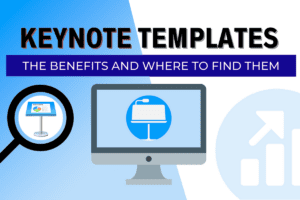
Keynote is a powerful presentation software developed by Apple Inc. It is designed to create visually stunning and engaging presentations for various purposes, such as business meetings, educational lectures, or product launches. To enhance the presentation creation process, Keynote offers a wide range of pre-designed templates that users can choose from.
Keynote templates serve as a starting point for creating professional and polished presentations. These templates are designed by experienced graphic designers and offer a variety of layouts, themes, and styles. They provide users with a framework to organize their content effectively and create visually appealing slides.
One of the main advantages of using Keynote templates is the time-saving aspect. Instead of starting from scratch, users can simply select a template that best fits their needs and customize it according to their preferences. This saves valuable time and effort, especially for those who are not proficient in graphic design or do not have the resources to hire a professional designer.
Keynote templates also ensure consistency throughout the presentation. They provide a cohesive visual identity by using consistent color schemes, fonts, and graphic elements. This helps to create a more professional and polished look, making the presentation visually appealing and easy to follow.
In addition, Keynote templates offer flexibility and customization options. Users can easily modify the layout, rearrange elements, change colors, and add their own content to make the presentation unique and tailored to their specific needs. This allows users to create presentations that align with their branding or messaging requirements.
Furthermore, Keynote templates are optimized for various devices and screen sizes. Whether the presentation is intended to be displayed on a large projector screen or a small mobile device, Keynote ensures that the templates adapt to different screen sizes, maintaining the visual integrity of the presentation.
To access Keynote templates, users can simply open the Keynote application on their Apple devices and choose “New Document” from the File menu. From there, they can select “Choose a Theme” to browse through the available templates. Keynote provides a wide range of categories, including business, education, technology, and creative, among others, catering to different presentation needs.
In conclusion, Keynote templates are a valuable resource for creating visually stunning and professional presentations. They offer time-saving benefits, ensure consistency, provide customization options, and are optimized for various devices. By utilizing Keynote templates, users can elevate their presentations and deliver impactful messages to their audience.
