Google Slides: The Power of Collaborative Presentations
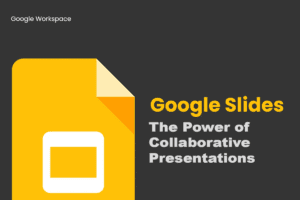
In this digital era, presentations have become an integral part of our personal and professional lives. From pitching business ideas, sharing academic research, to presenting creative projects, the ability to effectively convey information is crucial. With Google Slides, creating and collaborating on presentations has never been easier.
Google Slides is a cloud-based presentation software, offered by Google as a part of its G Suite productivity suite. It is an impressive alternative to traditional presentation software, such as Microsoft PowerPoint, thanks to its seamless collaboration features, intuitive user interface, and accessibility.
One of the biggest advantages of Google Slides lies in its collaborative capabilities. Multiple users can work on the same presentation simultaneously, making it perfect for team projects, brainstorming sessions, or remote collaboration. With real-time editing, users can see each other’s changes instantly, eliminating the need for constant file sharing and sending multiple versions of the same document.
The simplicity of Google Slides’ interface is another reason for its popularity. It offers a wide range of pre-designed themes, customized fonts, and layouts, making it effortless to create professional-looking presentations from scratch. Additionally, the software supports a wide array of media, such as images, videos, and charts, allowing users to enhance their presentations with multimedia elements easily.
One of the standout features of Google Slides is its integration with other Google services. Users can seamlessly import data from Google Sheets or Google Forms, embed YouTube videos, and pull information from Google Drive, further expanding the software’s functionality. This integration streamlines the process of creating rich, data-driven presentations.
Another noteworthy aspect of Google Slides is its accessibility. Since it is a web-based platform, presentations can be accessed from any device with an internet connection, whether it’s a computer, tablet, or smartphone. This convenience ensures that users can work on their projects from anywhere, at any time, without being tied to a specific device.
Furthermore, Google Slides offers a wide range of sharing options, allowing users to control who can view, edit, or comment on their presentations. This enhances collaboration security, making it easier to work with a team while ensuring privacy and data protection.
In conclusion, Google Slides is a powerful and versatile presentation software that enables seamless collaboration and efficient creation of stunning presentations. With its user-friendly interface, extensive integration with other Google services, and accessibility across various devices, Google Slides is an excellent choice for individuals and teams seeking a robust and collaborative presentation experience. Whether it’s for business, education, or personal use, Google Slides is undoubtedly a valuable tool to enhance your presentation skills and captivate your audience.
