Photoshop Graphics for Presentations
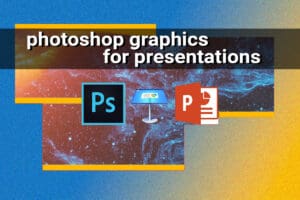
Photoshop Graphics for Presentations
Adobe Photoshop is a powerful tool for creating and editing graphics that can be used in presentations. With its wide range of features and capabilities, Photoshop allows users to design visually appealing and professional-looking graphics that can enhance the overall visual impact of a presentation.
One of the key advantages of using Photoshop for presentations is the ability to create custom graphics that perfectly align with the theme and message of the presentation. Whether it’s designing a unique logo, creating eye-catching icons, or enhancing photographs, Photoshop provides the tools necessary to bring ideas to life.
Photoshop’s extensive set of features allows users to manipulate and enhance graphics in a variety of ways. From adjusting colors and contrast to applying filters and effects, there are endless possibilities for creating visually stunning graphics. Additionally, Photoshop offers advanced tools for precise selection, blending, and masking, enabling users to seamlessly integrate graphics into their presentations.
Another benefit of using Photoshop for presentations is the ability to work with layers. Layers allow users to separate different elements of a graphic and manipulate them independently. This provides greater flexibility and control when designing complex graphics, as each layer can be edited and modified without affecting the rest of the design. This feature is particularly useful when creating graphics that require multiple elements or overlays.
Photoshop also supports the use of smart objects, which are non-destructive elements that can be resized, transformed, and edited without losing any quality. This makes it easy to reuse graphics across different presentations or make changes to graphics without starting from scratch. Smart objects also enable users to apply filters and effects to graphics while preserving their original quality.
When it comes to exporting graphics for presentations, Photoshop offers a range of options to ensure compatibility and optimize file size. Users can save graphics in various file formats, such as JPEG, PNG, or GIF, depending on the specific requirements of the presentation. Additionally, Photoshop allows for the adjustment of image resolution and compression settings, ensuring optimal quality and file size balance.
In conclusion, Adobe Photoshop is a powerful tool for creating graphics that can enhance the visual impact of presentations. Its wide range of features, including custom graphic design, advanced manipulation tools, layer support, and smart objects, provide users with the flexibility and control needed to create visually stunning and professional-looking graphics. With its export options, Photoshop enables users to optimize graphics for presentations while maintaining the desired quality.
