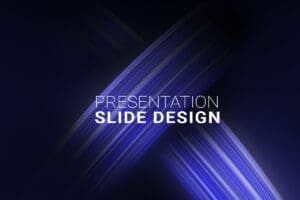Presentation Slide Design
Presentation Slide Design: following some simple guidelines, anyone can create visually appealing and impactful slides.
Slide Layout
- Use a clean and uncluttered layout.
- Avoid overcrowding the slide with excessive text or images.
- Maintain a consistent and logical flow throughout the presentation.
Font and Text
- Choose a legible font that is easy to read from a distance.
- Use font sizes that are large enough to be visible to the audience.
- Limit the number of different fonts used to maintain visual consistency.
- Keep text concise and to the point, using bullet points or short phrases.
Color Scheme
- Select a color scheme that is visually appealing and complements the content.
- Use contrasting colors for text and background to ensure readability.
- Avoid using too many different colors, as it can be distracting.
Images and Graphics
- Use high-quality images that are relevant to the content being presented.
- Ensure that images are properly sized and positioned on the slide.
- Use graphics sparingly and only when they enhance understanding or engagement.
Charts and Graphs
- Incorporate charts and graphs to present numerical data or trends.
- Choose appropriate chart types based on the data being presented.
- Use clear and concise labels to explain the information.
Slide Transitions and Animations
- Use slide transitions and animations sparingly.
- Avoid excessive or distracting animations that may take away from the content.
- Ensure that animations and transitions are smooth and not jarring.
Consistency
- Maintain a consistent design theme throughout the presentation.
- Use the same color scheme, font styles, and layout for all slides.
- Consistency helps create a cohesive and professional presentation.
Conclusion
- In conclusion, effective slide design is essential for delivering a successful presentation.
- By following these guidelines, you can create visually appealing and impactful slides that engage your audience.